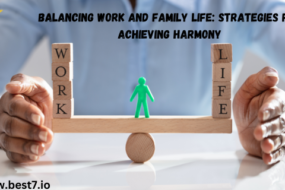CBSE administered the NET in 84 subjects in 91 cities across the country until June 2018. The UGC-NET is then administered by the National Testing Agency (NTA) beginning in December 2018.
Now NTA is Conducting NET exams twice a year.
After filling out the UGC NET online application form, Aspirants are aggressively waiting for UGC NET admit card 2022.
UGC NET admit card 2022
Those who have been waiting for the UGC NET Admit Card 2022 should be exciting because the UGC chairman has announced that the exam will be held in June 2022. The UGC will hold the NET exam in June 2022, and the admit card will be available soon.
All aspirants who have completed their registration process and wish to appear in this examination can download the UGC NET Admit Card 2022 from the official website. If the exam date is set for June, all of you will be able to obtain your hall ticket in June 2022.
The UGC NET Admit Cards are usually released 8 to 10 days before the exam date and the candidate cannot take the exam without the admit card.
| Name of the Exam | National Eligibility Test (NET) |
| Exam Conducting Body | National Testing Agency (NTA) |
| Participating University | University Grants Commission (UGC) |
| Date Of the Exam | June 2022 (Expected) |
| Mode Of the Exam | Online |
| Releasing Date of Admit Card | June 2022 (Expected) |
| Releasing Status of Admit Card | Yet To Release |
| Releasing Mode of Admit Card | Online |
| Official Website | ugcnet.nta.nic.in |
Details are available on the UGC NET Admit Card 2022
Here, we have mentioned the details that will be displayed on your UGC NET 2022 admit card. It is advised that you should verify all the details after downloading your admit card and if any information is incorrect, you should contact the appropriate authorities as soon as possible.
- Name of the candidate
- Name of the exam
- Date of the exam
- Exam shift and time
- Reporting time at the centre
- Exam centre name
- Address of the UGC NET exam centre
- NET subject applied for
- Roll number
- Date of birth
- Application number
- Category of the candidate
- Father’s Name of the candidate
- Mother’s Name of the candidate
- Gender – Male/Female/PWD
- Signature of the candidate
- Passport size photograph of the candidate
- Gate closing time of centre
- Signature of the Authority
- General instruction for the Exam
Procedure to download UGC NET Hall Ticket 2022
The UGC NET Hall Ticket will be available from the UGC NET official website.
You will not be able to download your admit card unless you have these two things.
Before you begin the UGC NET admit card download process, you should have your application number and password ready.
To download your NTA UGC NET 2022 Hall Ticket, follow the steps listed below:
- Visit the official website: ugcnet.nta.nic.in
- Look for the ‘UGC NET Admit Card download‘ link and click on it.
- You will be redirected to the sign-in page for candidates.
- Enter the application number, password, and security pin to log in.
- Once logged in, you can download and print the document for future reference.
- The UGC NET 2022 Hall Ticket will appear on the screen. Download the hall ticket, double-check the information, and take a printout.
Issue with downloading the UGC NET Admit Card 2022
If the candidate has any problems while downloading the admit card, then they will have to go through the following:
- You must have a stable internet connection to download the admit card.
- Entered details such as application number and password must be correct. Recheck the details.
- Once the admit card is released, many candidates will try to download the hall ticket at one time, which may cause server errors. In this case, candidates are advised to be patient and check in after some time.
- Only candidates who have successfully completed the application process and met all of the eligibility criteria will be issued an admit card.
What to do if you forget the Application Number or Password?
If a candidate forgets their login information such as application number and password, they can retrieve it from the official website.
How to retrieve application number –
- Click the ‘Forgot Application Number’ link in the Login Window.
- Enter the Candidate’s Full Name, Father’s and Mother’s Name, Date of Birth, and Security Pin.
- Click the ‘Get Application Number’ button. On the screen, the UGC NET Application Number will be displayed.
How to retrievePassword –
- Click the ‘Forgot Password’ link in the Login window.
- Choose from the available options to reset the password, such as a Security Question and Answer, a Verification Code via SMS, or a Reset link via email.
- Enter the Application Number, Date of Birth, and other required information.
- Click the Submit button. After that, candidates can reset their passwords and create new ones.
Documents required at UGC NET examCentre
On the exam day, candidates must bring a hard copy of their UGC NET 2022 Admit Card. The following documents must be brought to the UGC NET examination hall:
- UGC NET 2022 Hall Ticket
- Passport Size Photograph
- ID Proof (PAN card/ Driving License/ Voter ID/ Passport/ Aadhaar Card)
- PWD Certificate (If Applicable)
Instructions for the UGC NET Exam Day
Students are not permitted to carry communication devices such as cell phones, bluetooth, digital watches, etc. Candidates must arrive at the exam centre two hours before the examination. No candidate will be permitted to enter the exam hall unless they have an admit card and a valid photo ID card. For successful identity verification, the information on the admit card, such as name, date of birth, and so on, must match the information on the ID card. Candidates should keep their Admit Cards in good condition for future reference.